With the advancement of smart technology, LCD displays have become much more popular by generating high-quality pictures than ever before.
LCD displays are the coolest things that can be added to your Raspberry Pi. It will be a great choice for newbie, hobbyists and the electronic engineers to understand the concepts easily by providing detailed information about each and every product in the following article.
Raspberry LCD display kits are portable which means you can perform numerous applications in the field of computing and electronics. It makes easier to display the output and enhances the performance of your project.
If you want to craft projects in the world of Raspberry Pi, you may require LCD displays that offer a wide variety of features and styles. Not all display units can be interfaced with Raspberry Pi as they may be expensive or incompatible with.
For your convenience, we shared the 10 Raspberry Pi LCD display kits that are reliable and help you to built projects on your own.
Check them in detail!
1. Elecrow 11.6-inch 1920*1080 HDMI PS3/PS4 Xbox360 1080P LED display
This Elecrow 11.6-inch display is listed as first for its reliability and high performance. It will definitely be a good choice for your home purposes and also be used as industrial tools, medical equipment, and car audio-video.
The LED display made of the aluminum material is highly durable and be used as a gaming monitor. Back of the display unit contains the options like Menu, up-down, auto, LED and a power switch. It has better sound quality and heat dissipation that makes the majority of game lovers to buy this kit.
All the components are neatly packed in a rectangular cardboard box. You must maintain the following specifications to make LCD display compatible with other sources:
- Aspect ratio is 16: 9
- 350cd / m² of panel brightness
- 800: 1 ratio contrast
- Resolution is 1920*1080
- 170°wide viewing angle
- Size is 288*185*25mm
- Working temperature is 30-50℃
The list of components used in the kit is:
- Power adapter
- HDMI cable
- Stand
- Metal rack and
- 6 inches LED Display
Pros:
- Compatible with Windows 95,98,2000, Windows 7 and Raspbian operating systems.
- Display protective case is very strong as it is made of the aluminum material.
- You can deliver a maximum power of 12V to the display unit.
Cons:
- Very expensive.
- The instruction manual is not provided in the kit.
2. Raspberry Pi 7-inch touchscreen display
This wonderful raspberry pi 7-inch touchscreen display stood 2nd in the list for crafting handy embedded projects with an ease.
To view signal on the LCD screen, the raspberry pi operating system should work effectively without any distortions. For this, it should support all the raspberry pi models and mounting holes line up the new board designs.
It displays the output to 800*480 pixels and features a capacitive touch sensing element that can detect 10 fingers. The adapter used in this kit handles the power and input signal conversion (i.e. from parallel to serial).
Just only 2 connections are made from raspberry to the display unit. GPIO port to the DSI port connection is made to supply the power.
Specifications of LCD touch screen are:
- Screen dimensions are 194*110*20mm
- Screen resolution is 800*480 pixels
Raspberry Pi 7-inch touchscreen display kit contents:
- A 7-inch touchscreen
- Adapter board
- Ribbon cable (4)
- Screws and nuts (4)
- Jumper wires and
- Finger capacitive touch (10)
Pros:
- Especially a 7-inch touchscreen display that can be easily accessed through fingers.
- It can support all the latest versions of raspberry pi models.
Cons:
- Moderately priced when compared to others.
3. Lance von 7 inches HDMI/VGA display screen; Raspberry Pi 3 HDMI monitor
A 7-inch LCD monitor has VGA-HDMI inputs that support 1024*600 resolution formats. The monitor works well with the rearview cameras. It is compatible with Windows 95,98,2000 and Windows 7 operating system.
User manual (or connection guidebook) is available in different languages like English, French, Chinese that explain the functionality of independent sources like remote and monitor by following the certain parameters.
- 7-inch panel size
- Backlight LED
- Screen resolution is 1024*600
- Display ratio is 16:9
- VGA, Audio and HDMI Ports
- 12V of input DC voltage
The hardware components that come with the LCD screen are:
- Auto switch
- AV Cables
- Adapter
- Remote Controller
- Bracket and
- Sticker
Pros:
- Compatible with Windows 95, 2000, Windows XP and Windows 7
- It works automatically even when the power is turned off.
- Low-priced.
Cons:
- Does not have audio output connection.
4. Raspberry Pi 10.1-inch Display– SunFounder 10.1-inch LCD HDMI for Raspberry Pi 3
The kit comes with 10-inch touchscreen display of resolution 1280*800 pixels.
The display unit supports the raspberry pi 2, 3 models and can work on Ubuntu, Windows, Android, IOS and Raspbian software. It makes itself smooth and convenient by using 4 standoffs made with copper of same height at the back.
For this, you just need to connect the controller and display through HDMI cable as it starts functioning produces output up to 1280*800 wide angles.
This wonderful kit can also be extended to program learning and the DIY projects with the package including:
- A 10-inch touchscreen
- Copper standoff (9)
- Wrench (2)
- HDMI cable
- Micro USB cable and
- Power adapter
Pros:
- Very expensive but delivers high performance.
- Features capacitive touchscreen that can sense 10 fingers.
- A user-friendly manual is provided to handle the kit with an ease.
Cons:
- Does not have built-in speakers.
- At low voltages (5V) it will not work, you need a minimum of 10V to access the wonderful features.
5. Kuman 7-inch HD Display 1024*600 LCD monitor for Raspberry Pi 3
Kuman 7-inch display is specially designed for monitoring the raspberry model kits. This high resolution (1024*600) monitor encourages working with raspberry models. It works well with car DVD, VCR, and other video sources.
- Screen size is adjustable to 16:9.
- Brightness, color contrast, and low power consumption features are also available.
- When you connect input video signal to AV interface it will switch immediately to the AV mode only.
Specifications for Kuman 7-inch display are:
- Screen size is 7-inches
- Adjustable 16:9/4:3.
- TFT-LCD display
- 1024*600 pixels resolution
- Adjustable color brightness and contrast
- Input signal through VGA, HDMI
- DC 12V power
- 6W of power consumption
- Rear watching i.e. image can be changed left and right
- Remote control operating mode
- Dimensions are 179*120*20mm
Given below are the contents of Raspberry Pi display kit:
- 7-inch Digital TFT-LED
- IR remote controller
- 12V 1A Power supply
- HDMI Cable
- Rotator stand and
- Adhesive tape
Pros:
- You can use this to play video games.
- Easy to detach the screen mount.
- Screen rotation is possible.
- Connect the monitor to smartphones via HDMI, VGA interfaces.
Cons:
- To hookup with DSLR camera, you need to change the wire which stops the working of raspberry pi.
This 3.2-inch LCD display is designed to work on raspberry pi controllers. It supports all versions of the Raspbian software. It also enables you to take pictures simply by touching the screen.
The 3.2-inch Waveshare Raspberry pi kit has the following contents:
- 2-inch resistive touchscreen
- Gold surface plating
- Touch Pen
- screws pack (2)
- DVD and
- Resistive touch controller
Pros:
- Supports all versions of the Raspbian software.
Cons:
- No built-in audio speakers.
- An instruction manual is not provided.
Capacitive Touch Screen display is not only designed for mini-sized computers but also works as a monitor just like another HDMI screen. For displaying HDMI and USB for touch control is provided along with the kit.
It makes easy to handle the parts and allows designing projects for engineers. Package contains the following features:
- 1024*600 high resolution
- A capacitive touch controller
- 7inch HDMI LCD
- HDMI cable
- USB plug cable and
- Screw pack (4)
Pros:
- Supports Raspberry Pi, Ubuntu, and Windows operating systems.
- An instruction manual contains information about hardware parts and the assembling procedures.
Cons:
- It does not support Raspberry Pi 3 model, to make it possible you need to write separate code for it by gathering information from online sources.
8. DVD WIMAXIT 8-inch 1280*800 resolutions DIY HDMI display for Raspberry Pi 3
8-inch screen with color contrast (800:1) supports built-in earphone, HDMI and input USB power sources. It is crystal, shiny, scratch resistance and good looking by reserving fixing holes for controlling the boards.
It has a wide range of applications in camera, computers, medical equipment, CCTV system and other portable devices. HDMI cable allows you to switch on the screen quickly and keys on monitor help to adjust the brightness.
The monitor is protected by a case stand made with the black acrylic material.
- Screen size is 8-inches
- Resolution is 1280*800
- Aspect ratio is 16:10
- Display area is 176.64*110.4mm
- Viewing angle is 89
- Power is 6-7W
- Signal input is HDMI
Package includes:
- 8-inch IPS screen
- Motherboard
- PMMA housing
- Stands (2) and
- Free HDMI cable
Pros:
- Displays high-quality images.
- Supports audio jack, HDMI and USB cable.
- Lightly weighted monitor makes easy to carry to other places.
Cons:
- You cannot synchronize TV remote to perform specific tasks on LCD display.
- Reasonably priced.
9. Kuman 5-inch resistive touch 800*480 HDMI LCD display
A 5-inch touch screen is specially designed for raspberry pi models except for the zero board. It has a super anti-jamming capability module with a poor interface and displays quality with wide viewing angle.
It makes use of a 16-bit parallel interface, 800*480 resolution and display panel. The LCD has SD slot, flash footprint and the touchpad is provided along with the screen. An instruction manual is provided and all the parts are neatly packed in a cardboard box.
To make your own DIY projects on raspberry pi LCD, you must look into the following considerations:
- LCD panel
- 800*400 resolution
- Controller (SSD1963)
- 8-16 bit parallel bus interface
- Blue color PCB
- Power supply
- 5-inch HDMI LCD
- HDMI adaptor
- Touch Pen
- USB plug cable and
- Screws pack (4)
Pros:
- The source code is given that helps the product to work effectively.
- It can even work on Window 10 and Linux operating systems.
Cons:
- To perform any operation you need to connect to a network.
- Does not feature a camera.
- Not suitable for raspberry Pi zero model kit.
10. LANDZO 7-inch touchscreen for Raspberry Pi 3
This is a 7-inch touchscreen with 800*480 resolutions that is specially designed for all raspberry pi models. There is an HDMI that can be used as a mini PC or large-sized computer display.
An instruction manual is given with the hardware components to understand the functionality of hardware devices for users.
When you connect all the hardware devices, make sure you make the connection correctly. To make the display unit work, you need to supply a power of 5V through power adapter as USB port may not deliver high power. It supports the following features:
- 800*480 HD resolution screen
- Capacitive touch
- 5V/2A power adapter
- Backlight controller switch
- Supports Raspbian system and
- Commonly used HDMI display
Pros:
- Low cost.
- Includes a CD driver.
- A protective touchscreen case is provided from being damaged.
- 7-inch touch display that only supports Raspberry Pi 2/3 models.
Cons:
- A separate power source is given along with the kit to boost up the screen performance.
The post 10 Best Raspberry Pi LCD Display Kits for Beginners appeared first on Electronics Hub.

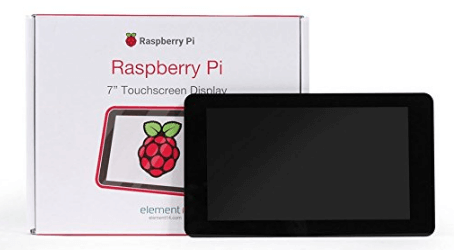

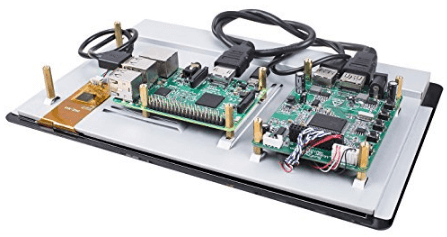

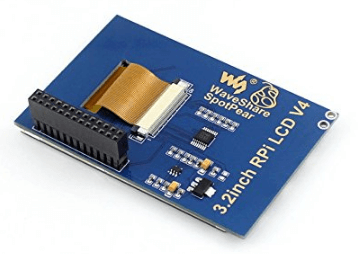
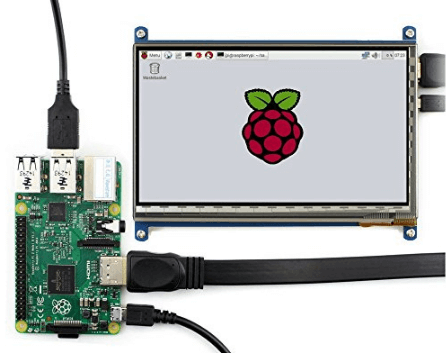
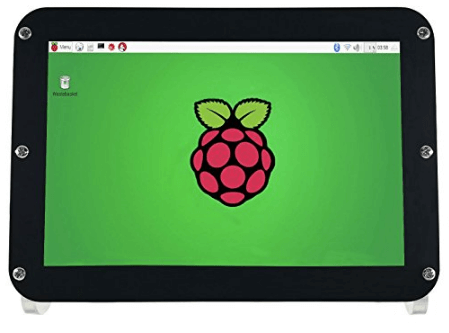

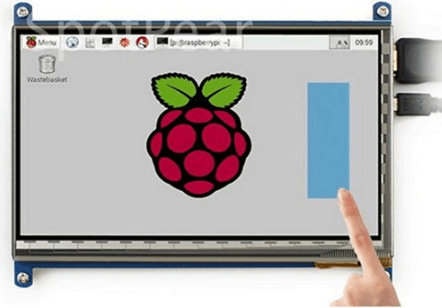
No comments:
Post a Comment