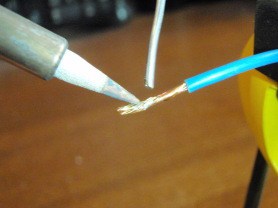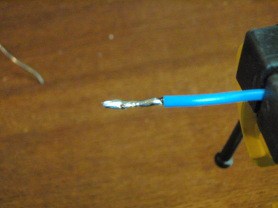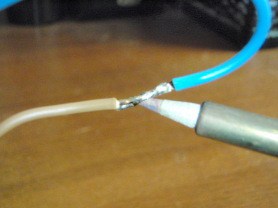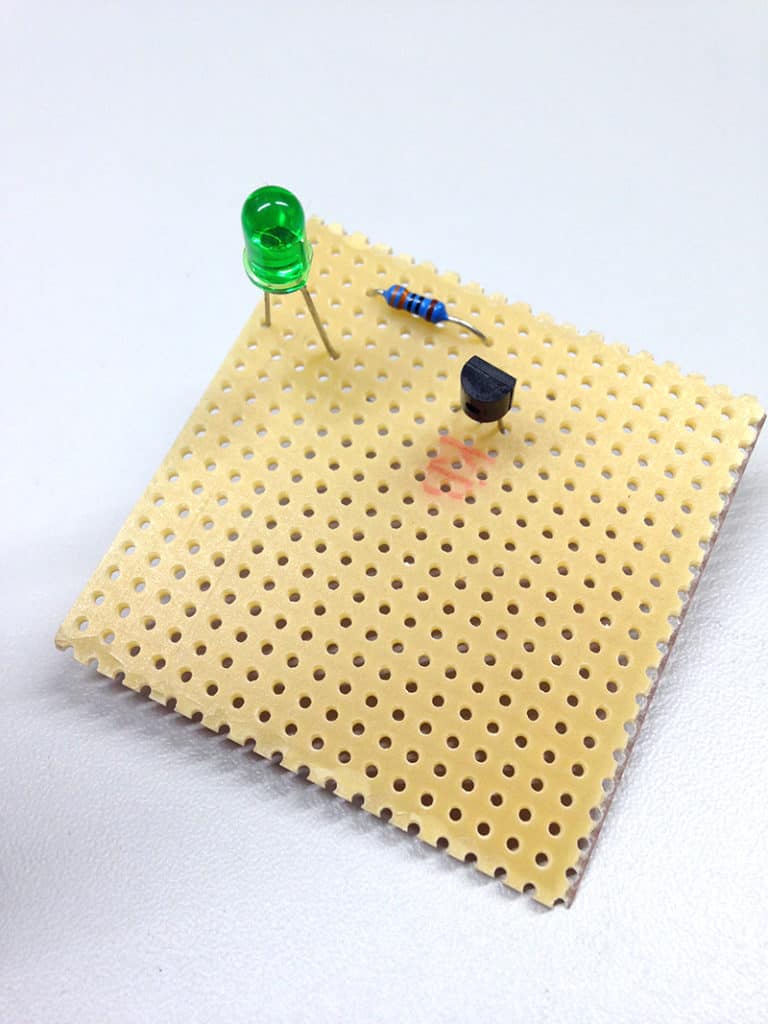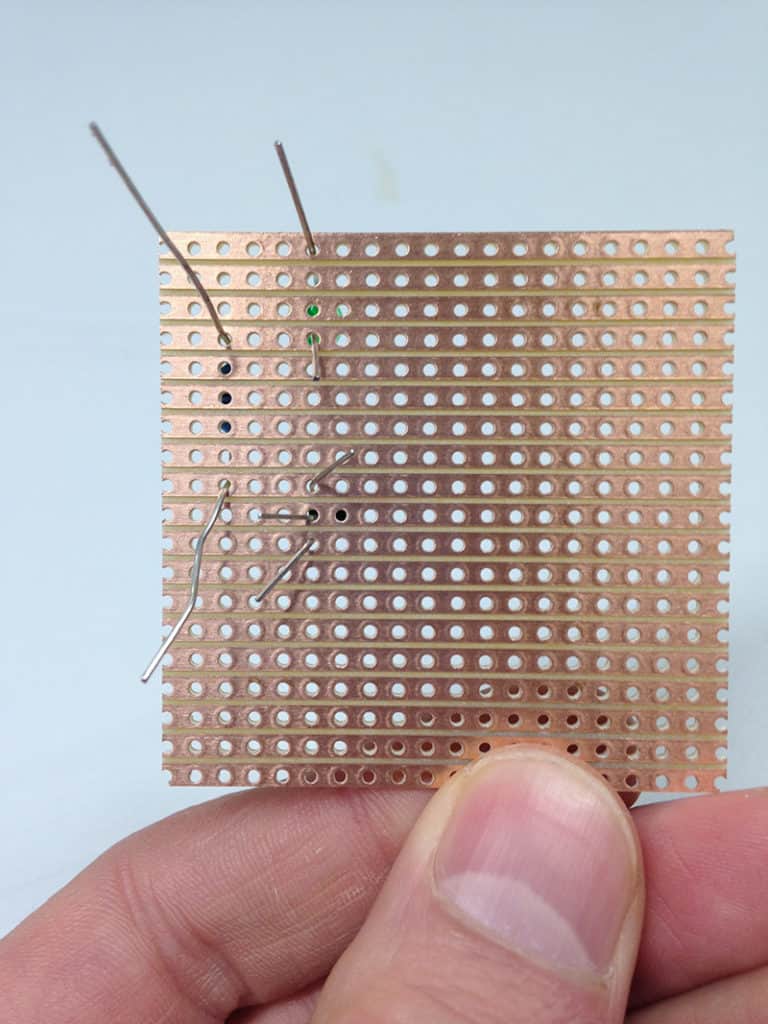Thursday, 30 April 2020
Intricate magnetic configuration of 3D nanoscale gyroid networks revealed
Superfast method for ceramic manufacturing could open door to AI-driven material discovery
'Breathable' electronics pave the way for more functional wearable tech
Wednesday, 29 April 2020
Engineers make a promising material stable enough for use in solar cells
A leap in using silicon for battery anodes
Tuesday, 28 April 2020
A great new way to paint 3D-printed objects
Friday, 24 April 2020
Sensors woven into a shirt can monitor vital signs
Two steps closer to flexible, powerful, fast bioelectronic devices
How To Solder – A Simple Guide For Beginners and Hobbyists
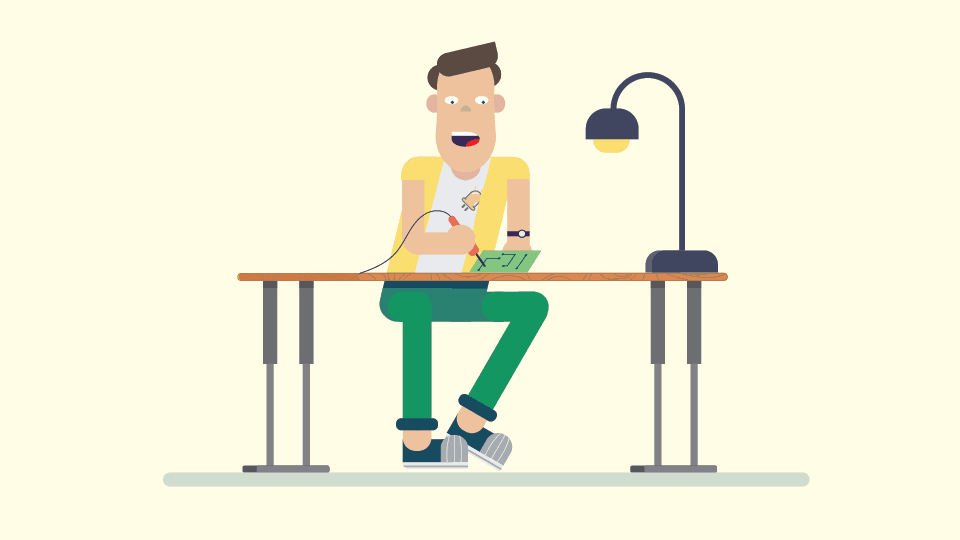
Everyone can learn how to solder. And it’s an important skill to know want to build electronics.
Basic soldering is easy. All you need is a soldering iron and some solder. When my dad taught me as a teenager, I remember picking it up quite fast.
Also, check out my article on the soldering tools you need to get started.
In this soldering guide, you’ll learn first learn to solder two wires. Then you’ll learn to solder components on a circuit board. If you’re already familiar with this, consider jumping over to my guide on SMD soldering or reflow soldering.
Preparing Your Workbench

Prepare your workspace. Find your soldering iron and your solder wire and start heating the iron. A pair of wire cutters usually comes in handy too.
Place your soldering iron in a holder. If you don’t have a holder, at least make sure the tip is not touching anything while you heat it.
If you have a temperature-controlled soldering iron, check out my guide to choosing the right soldering temperature.
Clean the Tip
When the iron is hot, the first thing you should do is to clean the tip to remove old solder from it. You can use a wet sponge, a copper scouring pad, or something similar.
Tin the Tip
Before you start soldering, you should tin the tip of the soldering iron. Which just means to melt some new solder onto the tip. This makes the tip transfer heat faster and thereby making the soldering easier and faster.
If you end up with big droplets of tin on your tip, just clean it again as shown above.
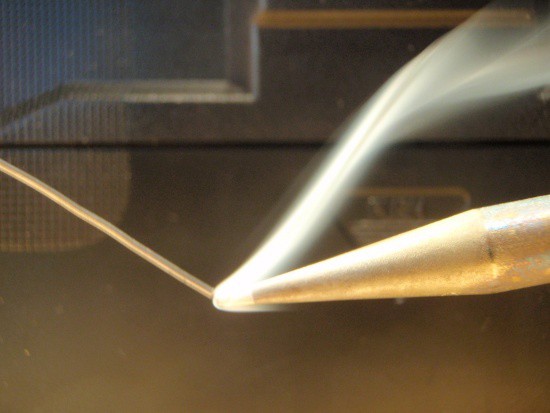
TIPS: If you tin the tip before you put down the soldering iron for the day, it is said that the tip should last longer.
Soldering Two Wires
If you want to join two wires with solder, the first thing you should do is to tin the two wires. Note that the wire will get hot, so you should consider holding it with some tweezers or similar.
Place the tip of the iron on the wire and let it heat for a few seconds. Then add some solder until the wire is soaked with solder.
If it is a thick wire, you should turn up the heat on your iron (if possible) to make the wire heat up faster. Repeat the tinning process on the other wire.
Now place the two tinned wires together and hold still while heating them with the soldering iron so that the tin on both of the wires melt together.
How to Solder a Circuit Board
Next, let’s see how to solder through-hole components to a circuit board.
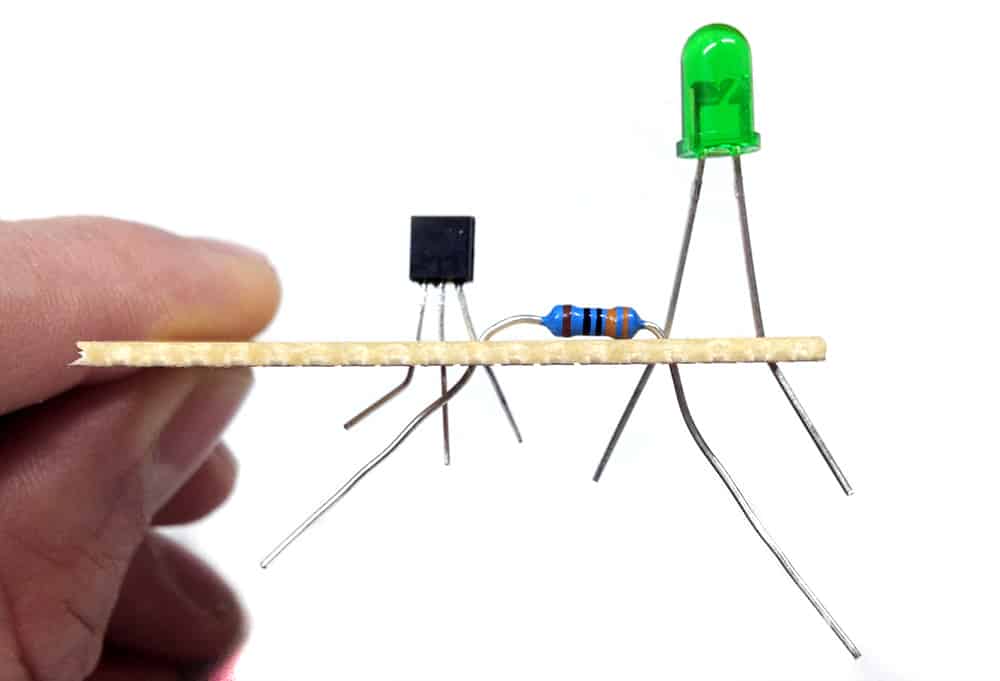
Start by placing the component into its holes. Place it so that its legs come out on the same side as the solder pads.
On the solder side of the board, bend the legs of the component a bit. This way it won’t fall out when you flip the board upside down.
Feel free to add several components at once.
Now you’re ready to start soldering.
Put the tip of the iron on the pad so that it heats both the leg of the component and the pad of the circuit board.
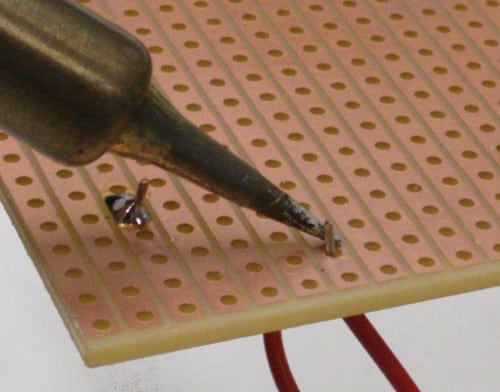
Heat them for a second or so before you apply solder. Keep the iron on the joint while you add solder.
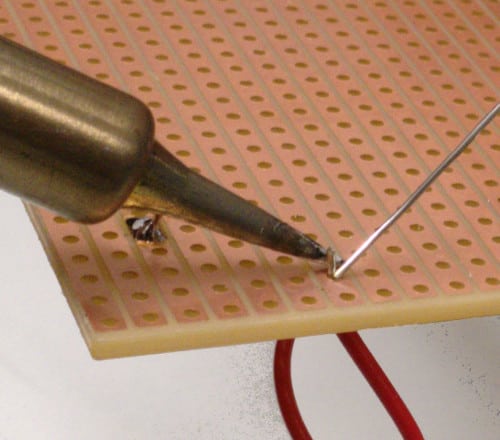
When you have enough solder, remove the solder wire. Then remove the soldering iron tip from the joint.
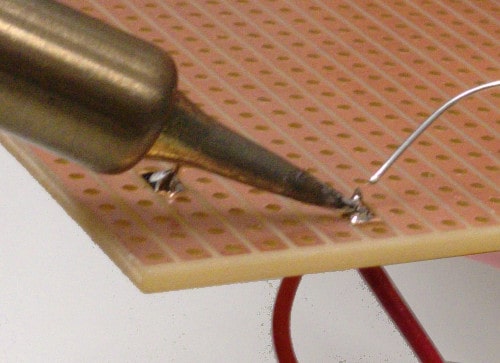
Inspect your solder joint to see if it looks okay. A good solder joint has kind of a cone shape.
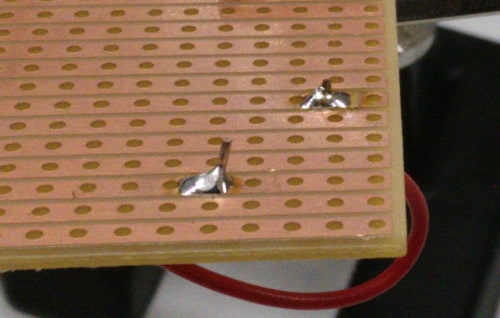
If you are happy with your soldering, cut off the component lead from above the solder joint.
But don’t cut it too short! That will make your life hard if you for some reason have to desolder the component later.
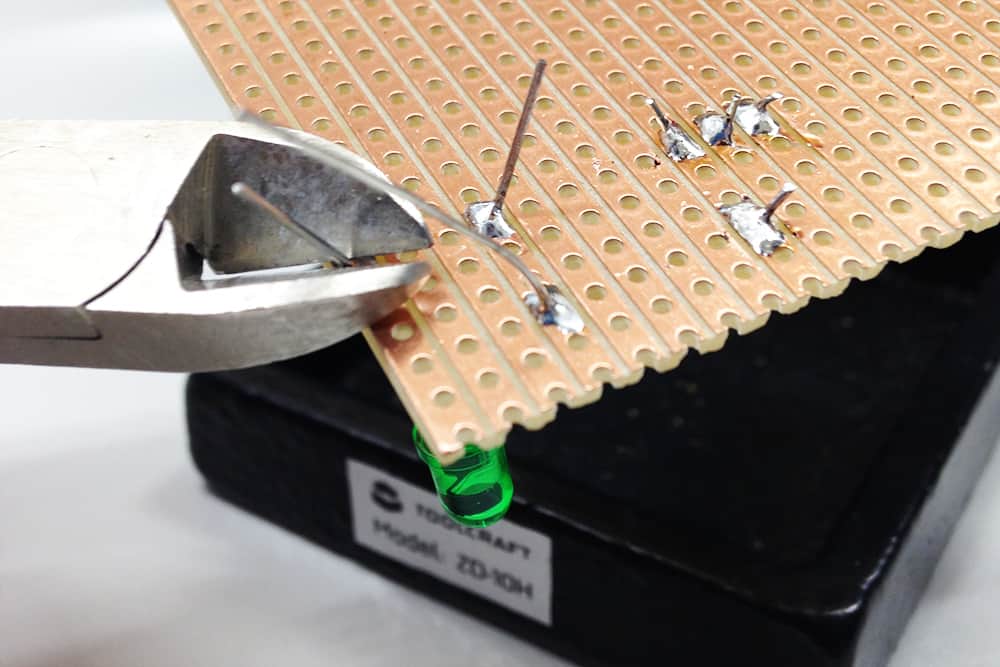
Watch out for Cold Solder Joints!
Always make sure that you apply enough heat! Both to the pad and to the pin. Otherwise, you might end up with a cold solder joint.
A cold solder joint often looks okay at first glance. But when you look more closely, you’ll see that there’s a tiny gap between the solder and the pin. This means that the pin isn’t properly connected to the pad.
This can lead to some serious frustration when your circuit doesn’t work and you are trying to figure out why.
How to Get Good at Soldering
Do you want to learn to solder? The quickest way to get good at soldering is to practice on a lot of circuits. For example, get yourself some soldering kits to practice on.
Or you can find yourself some interesting circuits on your own and solder them onto a stripboard.
Let me know what questions you have around soldering in the comment section below!
Copyright Build Electronic Circuits
Can kids learn electronics from Ohmify?
In these corona days, a lot of kids are stuck at home.

And I’ve been asked many times by parents around the world if Ohmify is suitable for kids.
Here’s what Thomas Jones from Texas (a new Ohmify member) told me in an email last week:
“I’m using the basic lesson to get my kids interested and it is working great. It was easy to get my son involved but you were also able to get my teenaged daughter hooked on it.
The lessons are a good mix of teaching and hands-on projects. I also like that the level is easy enough for a kid to follow along but not too simple that an adult gets bored.
Thanks for a great site,
Tom”
I usually say that it doesn’t matter if you’re 60 years old or 12. It’s the same basic things you need to learn and practice to become good at building electronics.
And I always try to explain things in simple ways so that both kids and adults can understand it.
A few years ago I wrote the book “Electronics For Kids”.
It was aimed at kids, but I’ve received messages from many adults that they’ve bought the book for their kids, but ended up reading it themselves.
Kids might prefer fun projects where there’s is a sound, light, or movement involved in the project. But I’ve seen that also adults find the first blinking LED circuit fascinating. So Ohmify has a lot of those projects. Plus a good dose of more “serious” projects.
So yes, kids can also learn electronics from Ohmify.
And if you need help with structuring the Ohmify content to fit your kids’ schedule, I’m happy to help. Just let me know.
If you’re interested in signing up for an Ohmify membership, you can find all the details here:
https://ohmify.com/join/
Keep On Soldering!
Oyvind @ build-electronic-circuits.com
Copyright Build Electronic Circuits
Thursday, 23 April 2020
A new way to cool down electronic devices, recover waste heat
Wednesday, 22 April 2020
Tiny sensors fit 30,000 to a penny, transmit data from living tissue
Tuesday, 21 April 2020
Modelling wrinkling and buckling in materials that form the basis of flexible electronics
Water replaces toxins: Green production of plastics
Engineers develop way to improve efficiency and heat tolerance of devices
How to Create a VPN Server using Raspberry Pi
If you have a Raspberry Pi on hand, it will be quiet fun to make a VPN (virtual private network) using your Rasp Pi and PC. In this article, I will guide you on the basics of how to create VPN using Raspberry Pi. If you are new to the concept of VPN, it is [...]
The post How to Create a VPN Server using Raspberry Pi appeared first on Electronic Circuits and Diagrams-Electronic Projects and Design.
Monday, 20 April 2020
Photonic microwave generation using on-chip optical frequency combs
A cheap organic steam generator to purify water
Sunday, 19 April 2020
New discovery settles long-standing debate about photovoltaic materials
Friday, 17 April 2020
PCB Design: How To Create A Printed Circuit Board
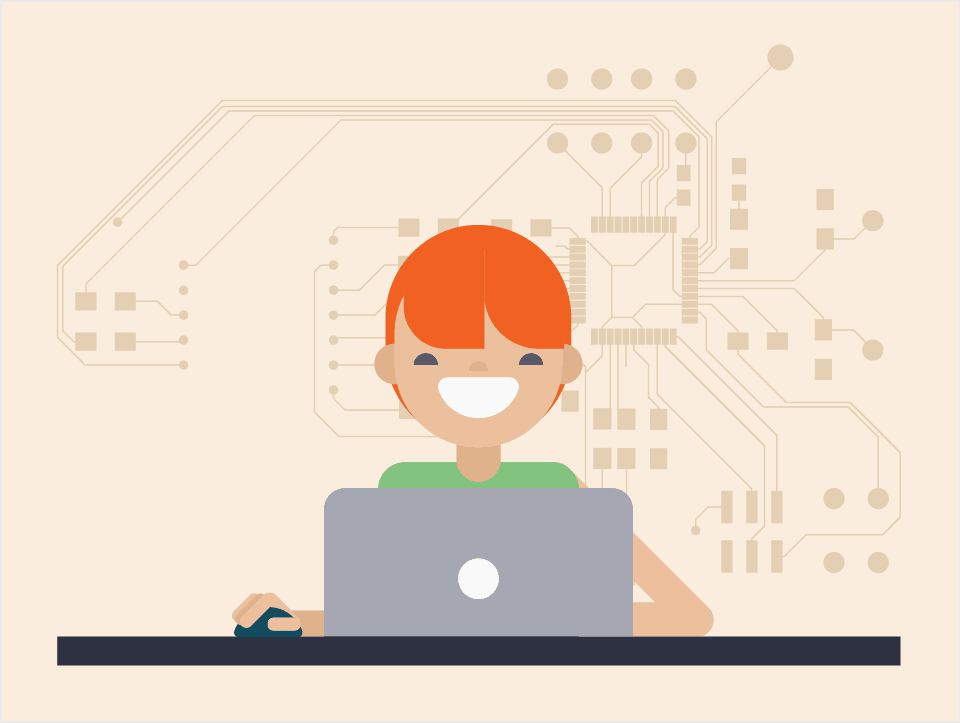
To create a Printed Circuit Board (PCB), you need to draw holes, pads, and wires for your circuit. This skill is called PCB design and is highly useful.
When you’re done, send the design to a manufacturer or you etch it yourself.
Sounds hard? Don’t worry, there are many free tools out there that will help you do this.
Below I’ll give you an overview of what you need to do.
Bonus: Download a free eBook that will show you step-by-step how to make your first printed circuit board.
Step 1: Create Or Find A Circuit Diagram
Before you start drawing wires and stuff, you need to know what circuit you want to build. So you need a circuit diagram.
You can either find one that someone else has made, or you can design your own from scratch.
I recommend starting with something simple. Like a blinking LED.
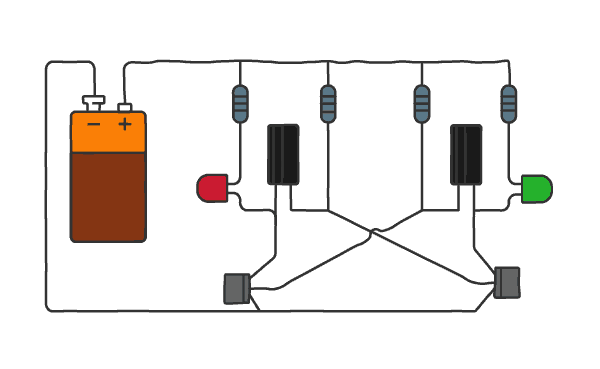
Once you have your circuit diagram, move on to step 2.
Step 2: Draw Your Schematics
First, you need to install a PCB design software.
I highly recommend KiCad for making your PCB. It’s free and it’s really good. I’ve also created a step-by-step KiCad tutorial for beginners.
Create a new project. Then draw the schematics from the circuit diagram you found in Step 1.
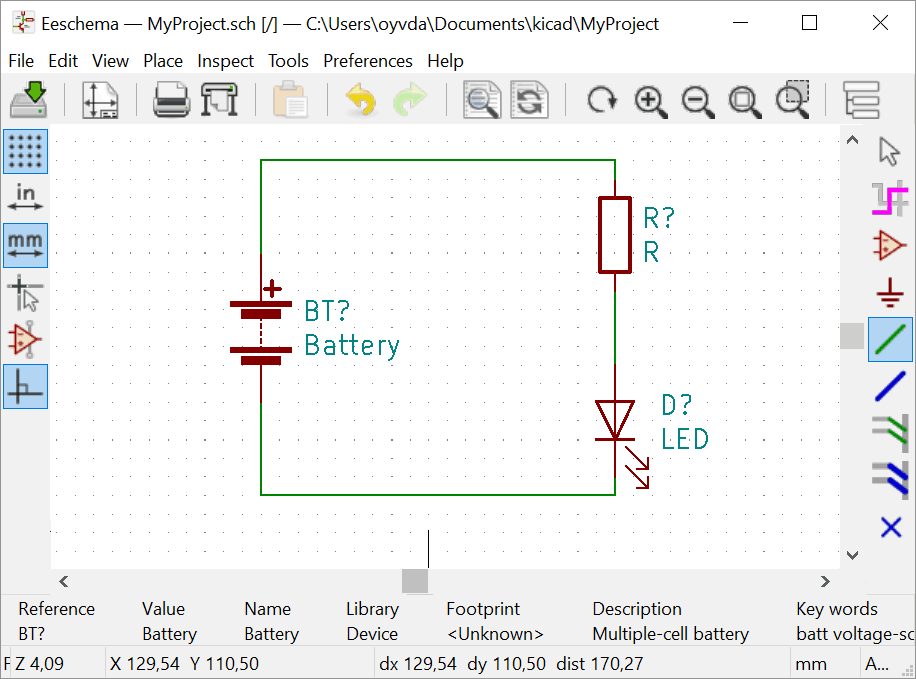
When you think you’re finished, run the Electrical Rules Checker (ERC) to see if you’ve made any typical errors.
Step 3: Design Your Board Layout
Now it’s time to draw the board. You need to transfer your schematic diagram into a drawing of your printed circuit board.
This isn’t as hard as it might sound. Because the software will compare what you are drawing to the schematics file. And it will help you create the same connections.
Take your time, and make sure it looks good ;) Follow the design guidelines for drawing circuit boards.
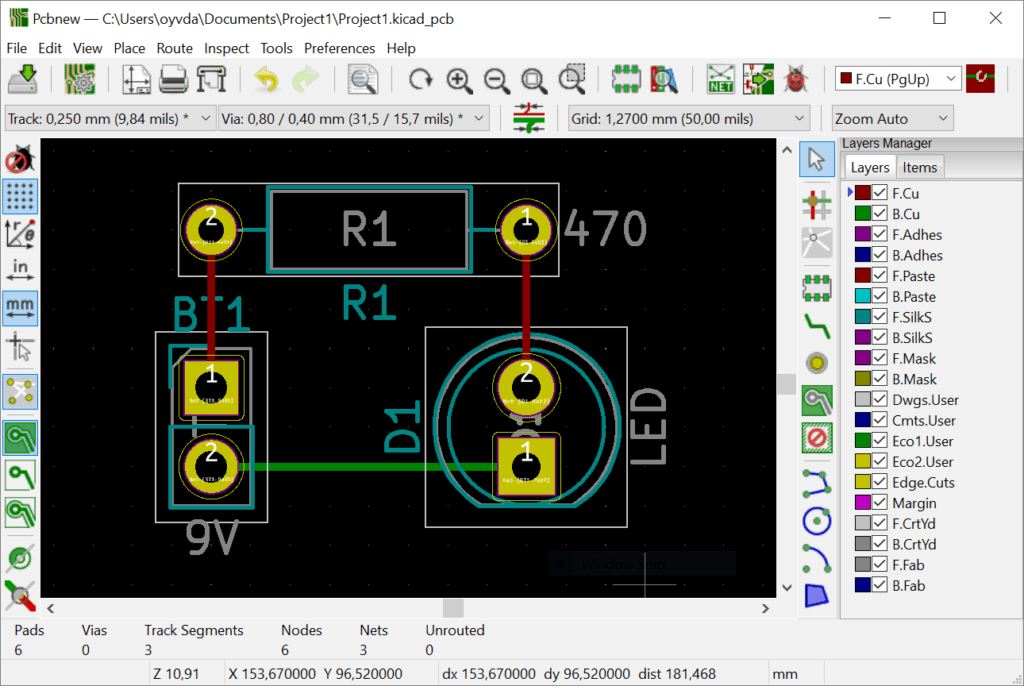
When you’re done, run the Design Rules Checker (DRC) to see if you’ve made any errors.
Questions?
What are your biggest concerns, doubts or questions around PCB design? Let me know in the comment field below!
Copyright Build Electronic Circuits
Learn Electronics In A Simple Way
So you want to learn electronics?
There are many ways to Rome, but some are more fun than others =)
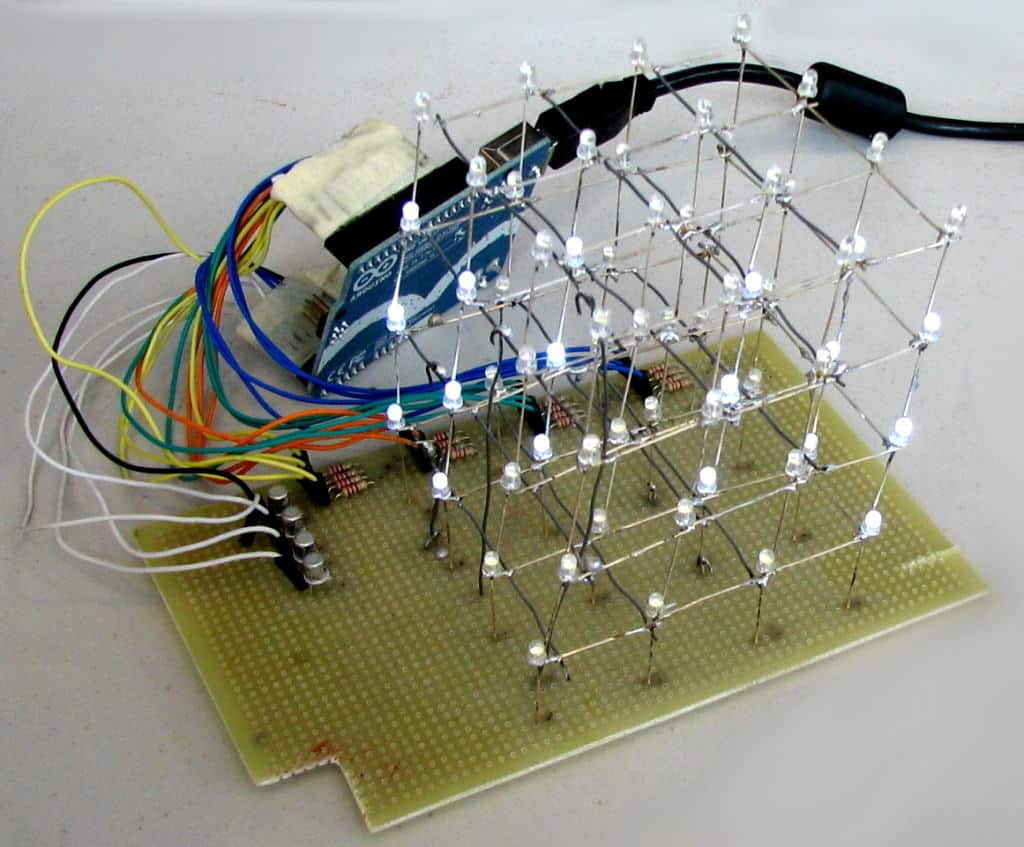
When I started out, I started with asking my dad questions like “How can I make a light flash?”. He always had a simple explanation. Then I went down in our basement and tried to make the circuits he drew for me. After a quick intro to soldering I was able to build circuits right away.
Learn How To Solder
An important skill in electronics is soldering. A good way to start soldering is to buy an electronics kits. It will give you all the components you need, a circuit board, and instructions.
Borrow or buy a soldering iron and some solder, follow the instructions and get that sense of accomplishment when your circuit actually works!
Learn Arduino
Arduino was made to enable people with little or no technical skills to make interactive gadgets. Arduino is a small circuit with inputs and outputs that are easy to program. You write some code on your computer, plug-in the Arduino and upload the code to it.

Knowing Arduino enables you to do sooo much with very little electronics experience. Buy a starter kit and maybe a book and start making really cool projects.
Check out my interview with Arduino co-founder Massimo Banzi.
Learn How To Read Schematics
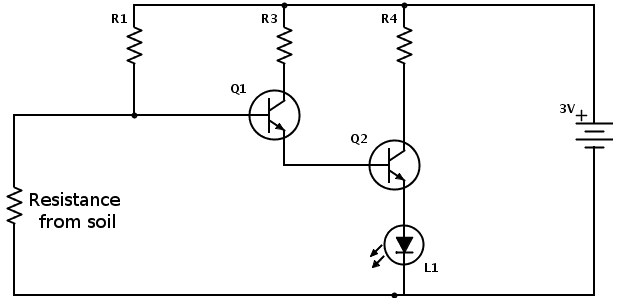
We use schematic diagrams (or circuit diagrams) all the time. If you want to learn electronics, you really need to learn to read schematics.
Learn Electronics Through Building Circuits
Start building circuits. Find a schematic diagram you like and build it. It’s the best way to learn.
A good way to start building circuits is using breadboards. With these boards you can just push the components into holes and easily connect them.
If you want to make something a bit more permanent, you can use stripboards.
Also, check out my eBook Getting Started With Electronics for a simple guide on how to get started building circuits.
Learn Some Theory
Some electronics theory can really come in handy. Especially when you are debugging a circuit or if you want to design something that you don’t have a circuit diagram for.
The most important theory to know is Ohm’s law.
But I would also recommend looking into Thevenin’s theorem, Kirchhoff’s current law and Kirchhoff’s voltage law.
Find a Cool Project
When you have some basic knowledge, the best way to learn electronics is to find a project you really like and just do it. When you meet roadblocks on the way, you’ll figure it out by reading up on the topic. So find a project that you are really, really passionate about. And you will find that learning electronics is insanely fun!
Don’t have any ideas yet? Check out some simple circuits or some cool circuit ideas.
Copyright Build Electronic Circuits
Electronic Schematics – Need-To-Know
Electronic schematics are like recipes for electronics. They tell you what ingredients to use and how to mix the ingredients. But instead of using text to explain the recipe, a drawing is used.
They are also called circuit diagrams. Read how to read schematics here.
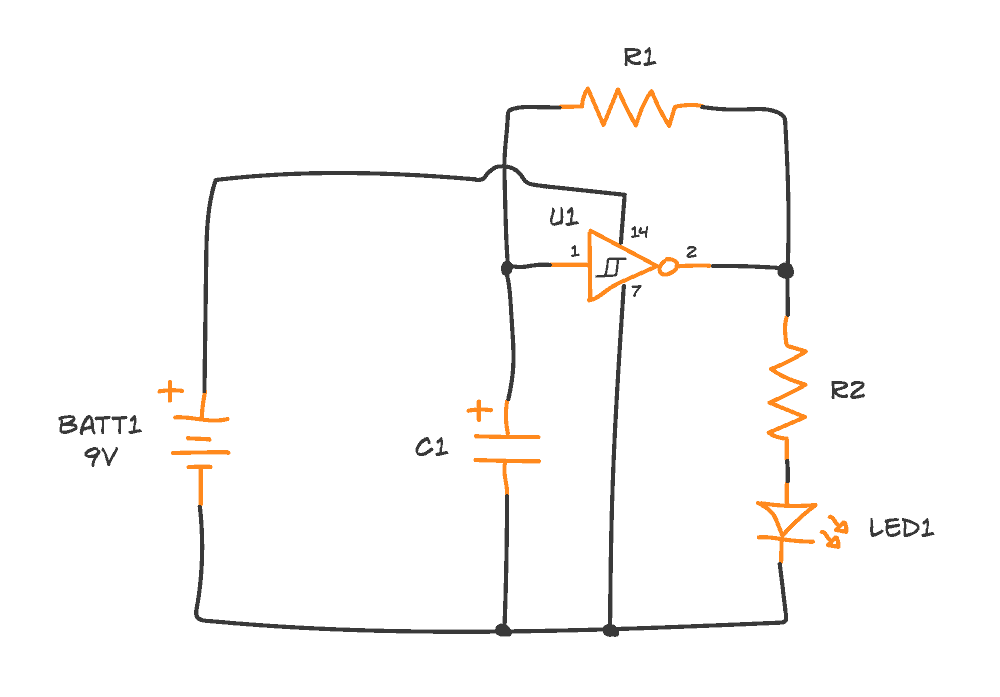
What do you use them for?
They are used pretty much in the same way as recipes for food. It is a way of explaining how to reach a certain result. So when you want to build something with electronics, you find a schematic diagram or you create one for what you want to build.
When you have your electronic schematics for what you want to build, the rest is all about just following the recipe.
How do they work?
A schematic diagram shows you which components are used and how they are connected.
They consist of electronic symbols that represent each of the components used. The symbols are connected with lines that show you how to connect the components.
How do they help me create electronic circuits?
When you have the schematics, you don’t actual need to know any electronics theory. (But a little bit of basic electronics can be very helpful)
All you have to do is learn a few practical skills like designing a PCB, where to get your board made and how to solder.
How to find electronic schematics?
Back when I was just starting out with electronics, I did not know any electronics theory at all. I started out with some simple circuits that my father drew on a piece of paper for me, containing relays and capacitors to make a light blink.
I connected the components using wires and an old, used circuit board that I drilled holes in. I was in ecstasy when I made it work! And I got hooked. I needed more circuits.
I started looking on the internet and found out you could find schematics to all kinds of circuits. When I realized this, it was like I had found a secret treasure! I was now in possession of information on how to build electronic circuits for all kinds of devices.
So if you want to find electronic schematics for a project, just Google it. I am pretty sure you will find most of what you are looking for.
Here is a few pages that I like with free electronic circuits.
Create your own schematic diagrams
Many people ask me “How do I take the idea I have in my head and make it into a circuit?”. So I wrote an article on how to make your own circuit design from scratch.
But I would also recommend you checking out Creating Circuit Schematic Diagrams for an overview of the process.
Or start reading about the Voltage Divider, Ohm’s law, Thevenin’s Theorem or Kirchhoff’s Laws.
Digital Electronics:
- Binary number system
- Logic gates
- What is a Microcontroller?
- Microcontroller basics
- Microcontroller programming
- Using microcontroller boards
- What is Arduino?
- Arduino Programming
Or go directly to Eagle Schematics Tutorial for a hands on tutorial on drawing schematics in Eagle. If you are not familiar with Eagle, here is a beginner’s guide to Eagle CAD.
How to create anything in electronics
I you are reading this, it means you are really interested in electronics. Go from being merely interested into building your dream project. Learn how to build whatever electronics project you want.
Further reading
When you have found or created the schematics for your project, you are ready for the next step:
Copyright Build Electronic Circuits
Circuit Ideas And Where To Find Them
Circuit ideas are everywhere! There are many places to find cool circuits.
The greatest sources for my inspiration are hacker/maker/electronics blogs, schematic webpages, hobby project pages, and open-source hardware companies.
Or you can also check out some electronic kits for inspiration.
Sometimes I just want to try to replicate an electronic circuit I’ve found on the web. Either because it is something I need or just to prove to myself that I can do it. Like this amplifier circuit diagram.
Sometimes I find something cool that I want to modify and improve on. And other times I get completely new circuit ideas out of the blue that I want to build.
Articles about electronic circuits
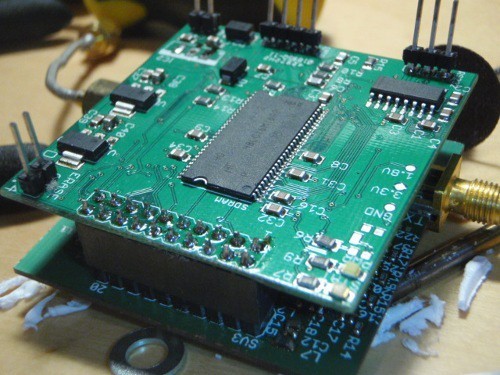
The image above shows the PCB of a radar sensor I was involved with. Read about cool radar circuits here.
or
Read about my electronics project turning an old radio into an iPhone dock
Read about the huuuge recycling machine me and a few other people built.
Read the story of the first circuit I built.
Read about 3 Simple Electronic Circuits for beginners
Read about 5 Cool Circuit Ideas.
Read about Brainstorming Techniques.
Sources of inspiration
Interviews
- SparkFun Electronics
- Massimo Banzi (co-founder of Arduino)
- Seeed Studio
- Alexander Weber (from Tinkerlog)
- Daniel Garcia (from Protostack)
- Chris @ Pyroelectro.com
Electronic blogs
Blogs aimed at hackers/makers/hobbyists are my daily news. Instead of reading the “normal” newspaper like everybody else, I make myself a cup of dark roast coffee, sit down in my favorite chair, power up my iPad’s RSS feed reader and tune in to the latest electronic circuit news. I usually find several circuit ideas. It really makes my day =)
Here are some of my favorite blogs.
Online electronic shops
Sometimes, just browsing online shops like Sparkfun, Seeed Studio or Adafruit gets me inspired to build new circuits. Maybe I find a really small and cheap WiFi-module. Then I start thinking about a problem that I have and realize that with this WiFi module, I can solve this problem! Boom! A new circuit idea.
About two years ago I was very active on Twitter. I found out that some cool electronics people was tweeting, so I decided to follow them.
It was not long before I had to quit. I was finding so many cool articles I wanted to read and circuits that I wanted to build, but I didn’t have time for any of that. So I just had to stop my Twitter career. I couldn’t get anything done. (But now I’m back on)
So if you need inspiration, Twitter can be a very good source of that.
Electronic forums (Show and tell)
Edaboard.com, a forum for electronic geeks like me, has a “Show and tell” section where people show what they have built. You can find many interesting circuit ideas with schematics here.
Circuit pages
There are many talented people around the world who creates incredible stuff. And with a bit of searching you can find many pages dedicated to the personal projects of these people.
Setting up your circuit ideas for success
Inspiration and new ideas are great! But it gets even better when you actually complete a project. Therefore, I will end with a note on finishing your projects. I have started many projects that I never completed. How can we avoid this?
Goals
Over the years I have learned that a clear goal is crucial to complete the projects I start. Do I only want to create a circuit board and confirm that it works? Or do I want to create a complete usable gadget that I can put in my living room?
By clarifying your goal you can see how much work that is left on the project and you know when your project is complete. A clear goal can be “I want to create a complete stereo amplifier with volume knob, connector for audio input and connectors for the speakers”
Read more about SMART goals.
Motivation
Motivation is also very important. This is what makes you actually prioritize working on the project. Motivation is highly individual. Some are motivated by the “cred” they will receive by their impressed friends when they show off their circuit. Some are motivated by the learning opportunities of the project itself. What motivates you?
Read more about planning your project to be able to build electronic projects much faster.
Copyright Build Electronic Circuits
Thursday, 16 April 2020
Untwisting plastics for charging internet-of-things devices
Thursday, 9 April 2020
Ordering of atoms in liquid gallium under pressure
3D nanoparticles and magnetic spin
Broad spectrum: Novel hybrid material proves an efficient photodetector
Wednesday, 8 April 2020
Revolutionary light-emitting silicon
Friday, 3 April 2020
A twist connecting magnetism and electronic-band topology
A combined optical transmitter and receiver
Thursday, 2 April 2020
A new way to fine-tune exotic materials: Thin, stretch and clamp
Wednesday, 1 April 2020
AI finds 2D materials in the blink of an eye
Scientists see energy gap modulations in a cuprate superconductor
Stable perovskite LEDs one step closer
Engineers 3D print soft, rubbery brain implants
Researchers develop recyclable, healable electronics
Electronics often get thrown away after use because recycling them requires extensive work for little payoff. Researchers have now found a w...
-
Do you need a MOSFET gate resistor? What value should it be? And should it go before or after the pulldown resistor? If you’re a bit impati...
-
I was first introduced to logic gates when I was around 14 years old. I had heard that computers consisted of ones and zeroes. But I didn’t...
-
CMOS (Complementary Metal Oxide Semiconductor) The main advantage of CMOS over NMOS and BIPOLAR technology is the much smaller power dis...